
Many customers frequently ask about different aspects of 3D printing, either when choosing one of our 3D printers, or because they want to make some modification to your 3D printers. Internet is full of information, sometimes confusing and contradictory. In this article we want to deal in a simple and effective way with all these doubts that are often posed to us, without going too deeply into each point.
3D Printer Structure
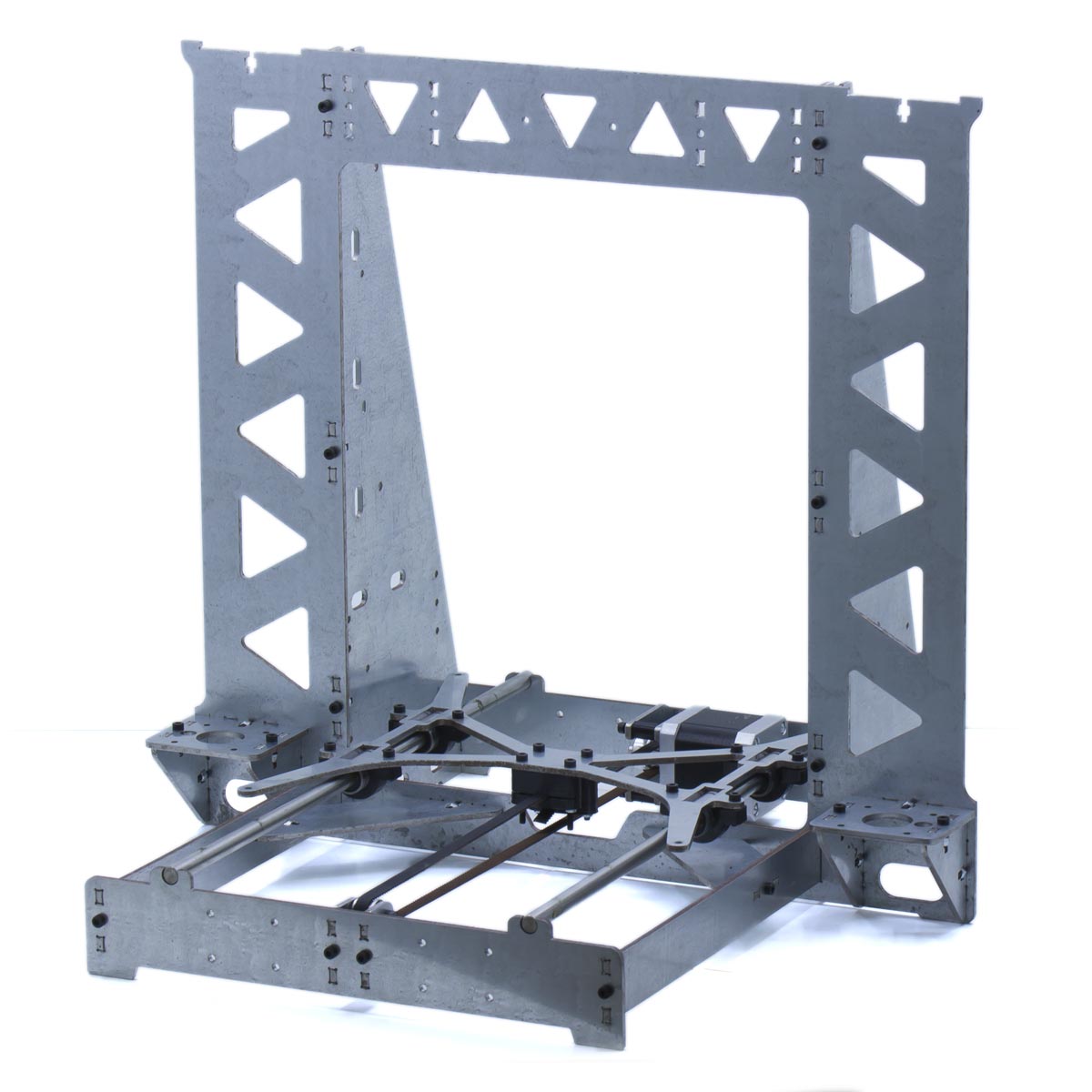 This is one of the key aspects, both in the results we will obtain and in the cost of the 3D printer itself. A weak structure can produce:
This is one of the key aspects, both in the results we will obtain and in the cost of the 3D printer itself. A weak structure can produce:
- Swaying during printing, which results in poor print quality, and greatly limits the print speed we can achieve. Also something as simple as the movement of the coil can produce oscillations. This is why it is common to find supports that rest on the table instead of supporting the structure of the 3D printer, generally because these structures cannot support the movement of the coil.
- Mismatches in the base or hot bed that cause the first layer is not stuck or, worse, that the head collides with the base causing jams and breakdowns.
- Limits the use of extruders to bowden extruders. If the structure is weak, it will not support the use of a direct extruder in motion, so we cannot use flexible materials, and the control over the extrusion will be very poor.
Extruder
It is the component that makes the change of state of the material, in how it is designed and manufactured, the compatibility of materials that we can have, the precision and reliability of our 3D printer are at stake.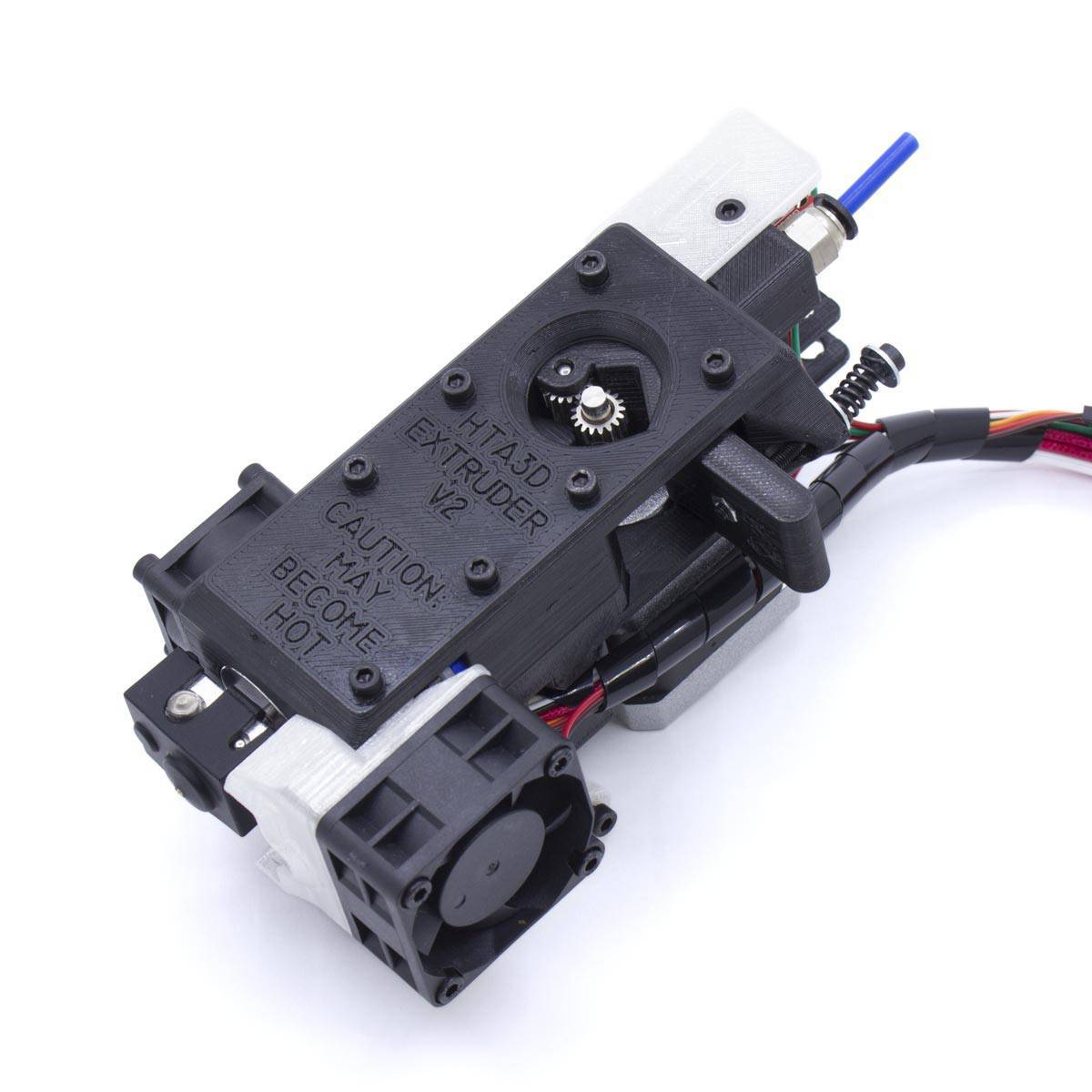
- Bowden or directo? It is generally much better direct, since a direct extruder can print more accurately, make retractions much better, have compatibility with a greater number of materials, and avoid the jams that occur with a bowden extruder.
However, the use of a Bowden system is justified in some situations, such as multimaterial, or 3D printers that are designed to print very quickly as CoreXY or Delta type systems.
In many cheap 3D printers a bowden extruder is used simply because the structure is not capable of supporting the movement of a direct extruder. - Toothed pulleys: they are the component that transmit the force of the motor to the filament. There can be huge differences between some pulleys or others, both in cost, and in the performance of their function. Today (2019) one of the best systems is the double pulleys, since the force is transmitted to the filament by two zones at the same time, decreasing the probability that the filament skates, and increasing the reliability. There are many other pulleys, of different geometry and materials, the worst are those of bronze with straight teeth, but having a cost of a few cents are widely used.
- Hotend: it is the component that transmits the temperature to the 3D printing filament, it has several key aspects to consider:
1.- Machining quality: sometimes we can find very poor machining that will make the hotel not work as it should or as designed, this is unfortunately more common than it seems.
2.- Throat, barrel or thermal barrier design. It is the area where the change of state of the material begins to occur, it maintains the heat in the area where it should be and has a great impact on the materials we can work on and the reliability of the 3D printer. This small component is one of the most important.
3.- Heatsink, with or without fan. It reinforces the function of the thermal barrier, both components together keep the temperature of the block in place, some poorly designed heatsinks cause the filament to melt before reaching the hot zone, causing jams and breakdowns.
4.- Nozzles: although easily replaceable, a nozzle with a bad machining can cause us a lot of inconvenience, it is better to avoid them.
Movement
One of the aspects that may cause more confusion, since it is often said that one type of movement is better than another when it does not necessarily have to be this way. By type of movement we can find:
Cartesian 3D Printers
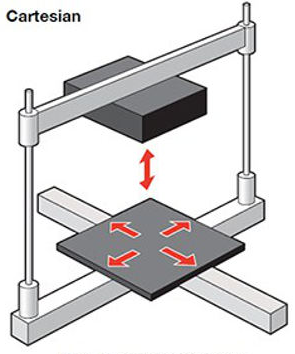 They are the most common, each axis is independent, and is the most common type of 3D printer, it has many advantages:
They are the most common, each axis is independent, and is the most common type of 3D printer, it has many advantages:
- They are simple to assemble.
- In case there is a problem, it is easier to identify than in other more complex movements.
- The processing load is the lowest of all, so it works very well with 8-bit boards.
This is the type of movement used in the P3Steel, in the Prusa I3, and those derived from it.
Within this group we can find 3D printers that move the heated bed in Y, others that move it in Z, and even some that move the bed in two axes keeping the static extruder or that moves only in Z.
The biggest limitation of this type of printer is the size and the masses in movement, since when increasing the size inevitably the masses in movement increase, reason why for printers 3D of small or medium size it is still advisable but for 3D printers of size large that require high movement speeds other more scalable systems can be used.
Type CoreXY 3D Printers
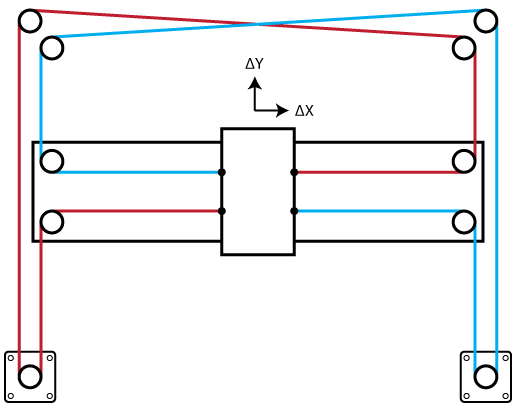 This movement is becoming increasingly popular, especially in some open source projects such as HEVO, it has some very significant advantages:
This movement is becoming increasingly popular, especially in some open source projects such as HEVO, it has some very significant advantages:
The mass in movement usually goes down in printers 3D even of big format, the HEVO bowden version is very light, since it only moves the X axis during its use, and there is no motor in movement.
The relationship between the size of the printer and the print volume is also very good.
It has some disadvantage that partly slows its popularization:
- It requires a powerful processor to make the calculations of the movement and use all its power, preferably a 32-bit board.
- The assembly is more complicated, and finding and correcting a mechanical problem is more complicated, so models like the HEVO are not recommended for newbies.
There are other movements like CoreXZ that are used much less.
Delta Type 3D Printers
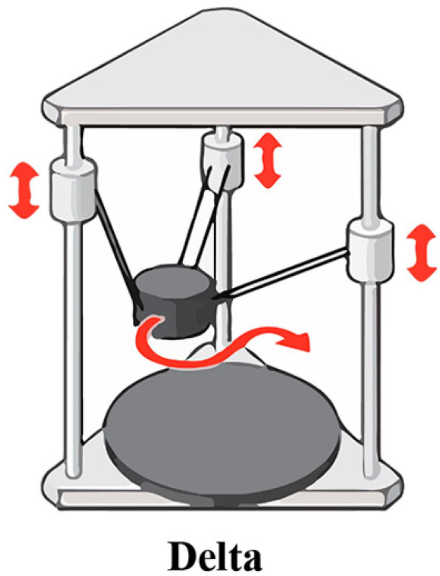 They became very popular at the beginning of the polarization of 3D Printing (2014 - 2015), since they allowed very high printing speeds, they need few components and simple structures to work well and this lowers their price, but over time they have been running in the background since the movement so complex they have generates certain problems.
They became very popular at the beginning of the polarization of 3D Printing (2014 - 2015), since they allowed very high printing speeds, they need few components and simple structures to work well and this lowers their price, but over time they have been running in the background since the movement so complex they have generates certain problems.
Advantage: Print speed using a bowden extruder. This is its main and practically only advantage, using a bowden extruder and carbon fiber for the moving rods, the moving mass can be lowered to values of a few grams, allowing the head to move at vertigo speeds.
In practice this is very unhelpful, since although it can mechanically withstand very high speeds, the extruder and materials still limit the print quality at high speeds. In addition, as it is almost essential the use of bowden extruders this movement type is discouraged for flexible filaments, which are also printed at low speed.
Other factors in the movement
Z axis in Cartesian and CoreXY printers
The first popular 3D printers used metric rods 5 for the Z axis, they worked well in small and medium sizes and were accessible and economical, for larger sizes they used M8 that worked worse, little by little they gave way to T8 spindles, and integrated spindles in the motor. The spindles installed with coupler work well, but require a very careful installation so that they are perfectly aligned and do not cause oscillations in their movement(Z wobble). This problem is completely avoided using motors with integrated spindle, with a significantly higher cost the result is well worth it since the transmission of movement is more precise and direct.
How many Z motors do I need?
It depends on the type of movement, the size of the printer and the structure and the quality of construction.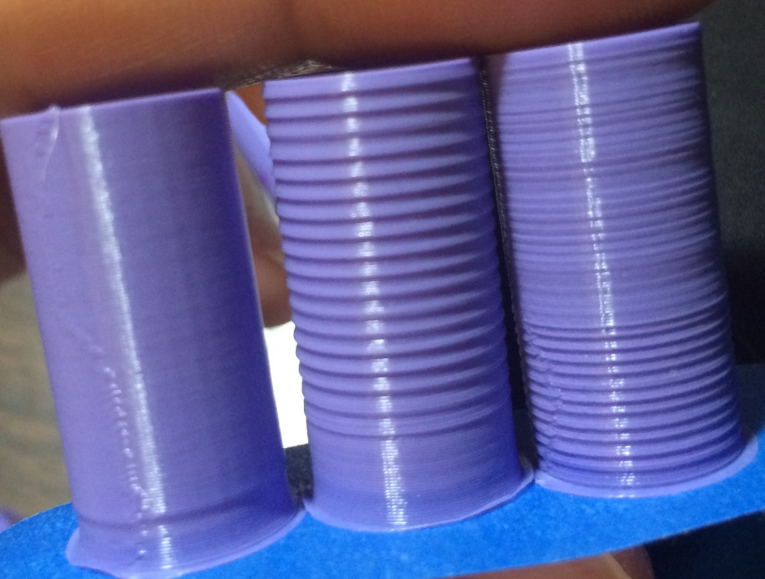
P3Steel, I3 and derivatives printers work very well with two, one at each end of the X axis. Nowadays it is very easy to find cheap 3D printers with a single motor, this causes oscillations in Z, which is sharpening over time with the wear of the Z axis components. It also makes it impossible to use direct extruders, their compatibility and reliability.
Small format core XY printers can work with one only as long as the platform is rigid enough, in large size two motors are more recommended to distribute forces. In very large formats there are solutions with 3 or more motors, in principle it is advisable to avoid it to avoid misalignment.
Belts and pulleys
 At the beginning of 3D printing, T-belts were used, with straight teeth that inevitably caused play in the movement of the axes. With the appearance of the GT2 belts this problem disappeared, since this type of belt transmits a very precise movement without play. They have become the undisputed standard. But there are many different qualities:
At the beginning of 3D printing, T-belts were used, with straight teeth that inevitably caused play in the movement of the axes. With the appearance of the GT2 belts this problem disappeared, since this type of belt transmits a very precise movement without play. They have become the undisputed standard. But there are many different qualities:
- Rubber straps, without reinforcements or anything. Its cost is ridiculous, but having no internal reinforcement they stretch with the tension of the axes and the results are not accurate.
- Glass fiber reinforced GT2 belts, are the most used since the fiberglass prevents them from "stretching" with their use, the reinforcement gives it some rigidity, work well and are a good choice.
- GT2 belts reinforced with fiberglass and with anti-wear coating, are relatively new and solve the only problem presented by the previous model, prevent its surface from wear with use.
GT2 pulleys, can be differentiated by the number of teeth, this has a direct impact on the steps per mm, for medium-sized 3D printers 20 teeth, 16 for small 3D printers, and 36 for large models.
Although the steps per mm are the main impact of this type of pulleys, it is not the only one, a smaller pulley has fewer teeth in contact with the belt, so the force transmission is worse. It also needs a larger motor movement for the same travel, which implies greater use of the processor, and the torque gained by the smaller pulley radius can be lost by the motor speed and the number of teeth in contact.
Taking as a reference the 20-tooth pulley, we can say that it can be interesting to lower the size for small, slow and precise 3D printers, and increase the size for large and fast 3D printers.
Bearings and rods
At this point we find many doubts, partly due to wrong translations.
We must distinguish, stainless steel rods, which has chrome in its composition (more than 10,5%), and chrome steel rods, which only have a small layer of chrome on the outside.
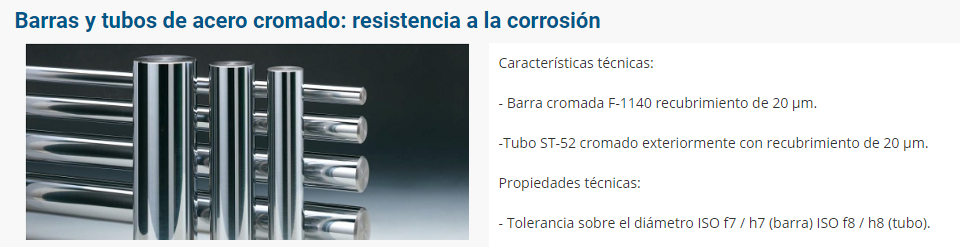
This type of chrome bars, only have a small surface treatment of 0.02mm, that is, a fifth of the thickness of a paper, the rest is steel. Probably over time, the wear and tear caused by the bearings will rust on a 3D printer. Having little chromium and chromium being expensive, these rods are cheaper and are used as a low cost solution.
Ours, however, are 304 stainless steel, polished. They will not oxidize under normal conditions of use.
LM8UU, SC8UU or Igus DryLin
 The difference between the LM or SC, is simply the housing, inside they are exactly the same, the Igus however are very different. A good rod + bearing combination will work perfectly. This type of movement is very effective and is used in 3D printers of all ranges, even in professional 3D printers.
The difference between the LM or SC, is simply the housing, inside they are exactly the same, the Igus however are very different. A good rod + bearing combination will work perfectly. This type of movement is very effective and is used in 3D printers of all ranges, even in professional 3D printers.
The Igus have a different behavior, since they slide instead of rolling, they have greater friction, suffer a little more wear and make the belts also wear a little more. They are a perfectly valid option since the movement is slightly more precise.
V-Slot Profiles
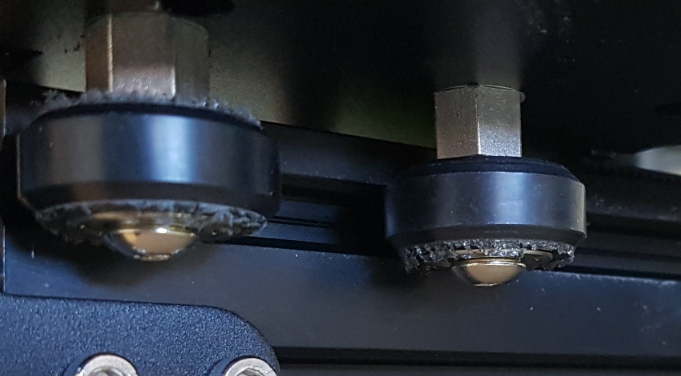 They are a solution to save on 3D printers, the same slotted aluminum profile serves as a structure as a linear guide, it is a poorer solution than linear bearings since both the bearings used and the profile itself tend to wear out a lot with time, since they are usually made of plastic and aluminum, instead of steel.
They are a solution to save on 3D printers, the same slotted aluminum profile serves as a structure as a linear guide, it is a poorer solution than linear bearings since both the bearings used and the profile itself tend to wear out a lot with time, since they are usually made of plastic and aluminum, instead of steel.
Electronics
Power Supply
 It is the component responsible for converting the mains voltage (alternating current) into direct current at a suitable and stable voltage for our 3D printer, normally 12 or 24V.
It is the component responsible for converting the mains voltage (alternating current) into direct current at a suitable and stable voltage for our 3D printer, normally 12 or 24V.
Its function is simple and obvious, but it must be well sized for the 3D printer, a task that seems simple but sometimes to save is done poorly. Keep in mind that our printer will work continuously for many hours, prints of more than 24 hours are common, and the power supplies used are industrial supplies for LEDs, which are designed to work at shorter intervals.
In addition, the type of load that is a 3D printer is different from a simple LED, the 3D printer has sudden load changes, mainly generated by the bed. In addition to that the loads are not only resistance.
These factors make it advisable to choose a power supply of about 2 times the nominal power of the 3D printer, if we want it to last for many years
12V or 24V
The 12V sources have been the first to appear, they work perfectly in small and medium 3D printers, as well as being very safe. For large-sized 3D printers 24V printers are more recommended since large hot beds require a lot of power at 24V connections and cables may be smaller.
Control Board
It is the element that controls all the other components of the 3D printer, turns them on and off, reads the code instructions, converts them into instructions for the drivers, etc. This component also has many other subcomponents.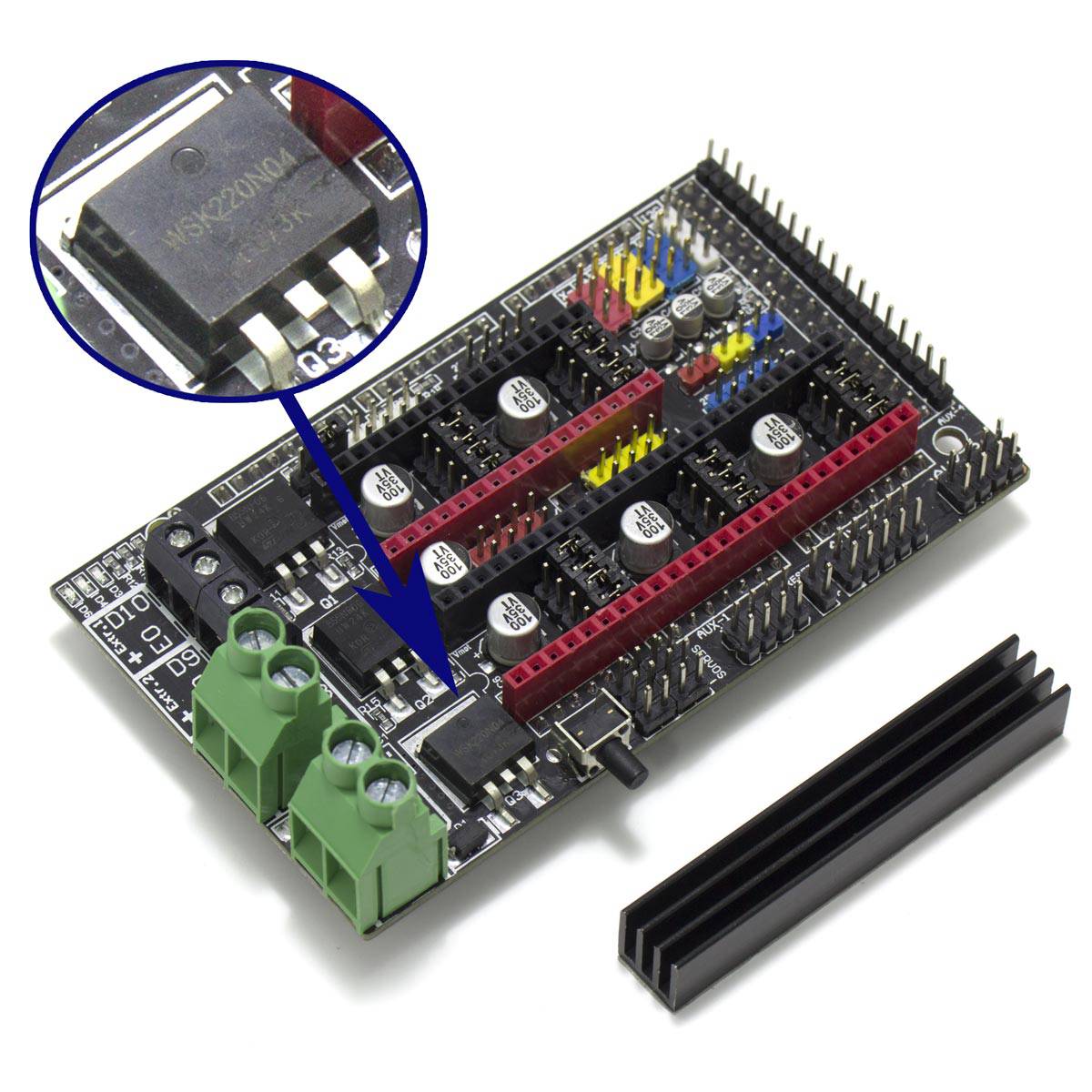
Processor
It is in charge of making all the calculations necessary for the operation of the 3D printer, the most used is the 8-bit ATMEGA2560 AVR, but with a sufficient power for most Cartesian 3D printers. Being so used Marlin works very stable in it. There are lower processors that also work at 8 bits that are still used, they have less memory and limit the functions that we can use. Recently 32-bit processors are appearing, which will most likely be the standard soon, but currently their operation may not be very stable with Marlin. In Cartesian 3D printers you will not be able to get much out of them.
Motor Drivers
From the cheap and noisy A4988 controller, the most powerful and silent DRV8825, to the advanced TMC controllers, there is a wide range of possibilities. The DRV8825 and the A4988 still work well, but the TMC2130 at a reasonable cost offer advanced functions and very good results, reducing the processor load. For more info visit this blog post.
Mosfets and power control
It is perhaps the most critical part next to the connections, since it can cause serious problems in case of being badly sized. Mosfets are chips that regulate the current output of the board, by doing so they get hot. In the market there are many models, from some small ones designed for intensities up to 1A, to some very powerful ones capable of withstanding very high peaks of 220A or more. The difference in the cost of the component is proportional, so unfortunately it is still common to find burned and damaged mosfets that can cause a serious fire. If you do any free project, this is one of the points where you should pay special attention.
Conections
They must be sized according to the power of the component, as well as the thickness of the wiring and the terminals. If they are not well sized by the simple Joule effect they will get so hot that they will be damaged under fire risk.
LCD with SD reader
A few years ago it was an interesting extra, today it is an essential, with which we can print comfortably and autonomously, in addition to making many adjustments directly.
Such comments may seem overly alarmist, but it is not at all, modifying a 3D printer can become dangerous if it is not done correctly. In this image you can see how a failure in electronics has affected a 3D printer for not following some basic security concepts:

Heated Bed
 Practically essential, there are many models on the market, they allow us to print with materials such as PETG and ABS. It is the element with the highest consumption in 3D printing, so it must be sized next to the power supply.
Practically essential, there are many models on the market, they allow us to print with materials such as PETG and ABS. It is the element with the highest consumption in 3D printing, so it must be sized next to the power supply.
The use of insulation on the underside is recommended to reduce consumption, and the use of wiring according to its power.
Types:
- PCB Type: It is the oldest, it consists of a printed circuit board, designed as a resistance. It stands out for its low cost and low weight, together with a glass it works very well since it compensates for its main flaw: its lack of flatness.
- PCB with aluminum: aluminum improves the distribution of temperature, making it very homogeneous throughout its surface. The surface finish is very flat and the screw heads can be hidden. It is advisable to use a coating, and it is compatible with glass, adhesives, etc. The only disadvantage is its additional thickness with respect to the PCBs, this thickness makes them a little heavier and they heat up slower, so they are usually also more powerful to compensate for this factor.
- Other beds: generally based on the previous ones, beds like the Mk52 also have magnets inserted.
Other functions
Leveling sensor for heated bed
 It is especially useful in large 3D printers, but its use is becoming increasingly popular even in small 3D printers, thanks to the benefits they offer.
It is especially useful in large 3D printers, but its use is becoming increasingly popular even in small 3D printers, thanks to the benefits they offer.
Keep in mind that this type of sensors does not correct the deviations of the hot bed, instead compensates them. It will not correct a poor structure, it will compensate for the effects of this on the first layer, and drag the problem on subsequent layers. So even if we use this type of sensor we must ensure the correct alignment between axes, and maintain it.
There are many models on the market: capacitive, inductive, infrared, mechanical, etc., some require special bases to be used. Mechanics, such as 3DTouch, have several advantages over others, since being mechanical they can be used with any base, and being very light we barely add moving mass. Practically all the sensors are very sensitive to dirt, temperature, etc.
Filament Presence Sensor
 A simple feature that is being used more and more, Marlin from version 2 includes an option on the LCD. This simple function could save us many impressions, because if the filament runs out, the printer will recognize it and warn us to replace it, instead of ruining the printing and causing a jam.
A simple feature that is being used more and more, Marlin from version 2 includes an option on the LCD. This simple function could save us many impressions, because if the filament runs out, the printer will recognize it and warn us to replace it, instead of ruining the printing and causing a jam.
Common failures:
I want to increase the speed of my 3D printer so I will install a bowden extruder
It is an error in Cartesian 3D printers where the bed is in motion, since the mass decreases only in the X axis, it does not in the Y axis, so it will be the Y axis that continues to limit the speed of movement.
I will install or update the heated bed of my printer, without documenting
The first thing you should do in this case is to see the power of the source you have and what you will need, in addition you have to check that all connections are prepared for additional intensity.
I want to start in 3D printing, but since I have a tight budget I will buy the cheapest one to improve it little by little
It is better to think about what you need, since a cheap 3D printer will have cheap components, by making modifications you will only make small improvements that cannot match a 3D printer with good performance. To get really good results you will have to change many of its components and in the end you will have to make a much larger investment, in time, money and frustrations.
I need a 3D printer that offers the best results without learning anything, I don't have time for it
A 3D printer looks more like a CNC than a paper printer, so you will have to learn about the available materials and the different ways to work them to get the most out of them. Luckily it is an increasingly popular and easy-to-use technology, which anyone with a minimum of interest can control. It is advisable to buy the printer in a specialized store that can help you with any initial questions you may have.
Conclusion
There are many components of a 3D printer, all components are related to each other, and it is in the balance of these components that they complement each other where we can have a satisfactory experience with the world of 3D printing. If a single component fails, all others will not help, hence the importance of each of them and how our printer has a balanced and well sized selection of components.
It is very common to find offers of 3D printers in the market with outdated and low quality components, guides of "best essential for x cheap model", but all these improvements do nothing but mask background problems generated by economizing excessively on the components . In the world of 3D printing there are many different components and many qualities, no manufacturer sells high quality and tolerances at cheap prices. You take what you pay for.
Our recommendation is that before buying a 3D printer, or setting up an open source project, inquire into the components and values what you really need, since price is not the only factor to consider.

2 Comment(s)
Muy completa la informacion ,muchas gracias
A ti por visitarnos y leer el artículo :)
Muy interesante todo el reporte. Me es de mucha utilidad. Quería consultar si me pueden asesorar ya que estoy diseñando mi impresora. En mi experiencia de las impresoras usadas, la cama en voladizo baja mucho la precisión. Estoy pensando en generar el movimiento, y e Y con sistema core, y el movimiento en Z también con el sistema core , es decir con poleas y correas directamente al motor. La consulta es que opinan sobre esto ya que el peso de la cama estará suspendido por correas , y guiado por 4 columnas.
Las correas son menos precisas que los husillos para el eje Z, puedes instalar "4 columnas" y dos o más motores con husillos para evitar las oscilaciones que se producen en camas grandes. Igualmente todos los grosores han de estar dimensionados correctamente para el tamaño, puedes usar varillas lisas de 12mm y toda la estructura de la cama con grosor suficiente acorde al material empleado, no es lo mismo aluminio 3mm que acero de 6mm por ejemplo. Saludos!
Leave a Comment